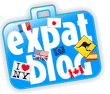I had difficulties making HttpRequests/Response handling in Silverlight since it most of the events are asynchronous by nature. It all rooted on a task that involves data to be exported on CSV format. This is really easy (first approach) as I only have to format it accordingly using commas, but unfortunately this was not the case. SaveFileDialog must be invoked on a UI thread, meaning constructing it on non-UI event handlers will throw an exception (must be User invoked), which makes sense since we're dealing with client side here and placing files on a client side without the user's conscent is like planting something wicked on their machine.
With this, I have decided to just have Silverlight post to a server then store those data on the context of Application's Cache. With this, I don't need to worry about getting the stream and deal with the security. So, I did a quick handler hack. At first, I made a synchronous one. After I got it working, I considered a concurrent user request performance and converted it to asynchronous. I noticed slight difference here. The file received from a synchronous handler indicates the complete size of the file, while asynchronous handler don't. It doesn't affect how the request is handled, meaning if your usual query for a resource took 5 seconds, asynchronous handler can't change that. The performance benefit takes place when multiple users performs the same query. Since it doesn't have to wait for the handle to process the request and instead start on a new thread, it offers better performance.
But, I have to write HttpRequest, then another HttpRequest after the asynchronous callback fires, where I can write POST datas, then submit it again and take the response back. It was really different on what I used to do in web, but somehow I starting to find a bit of liking to it.
Things that I found useful:
Dispatcher.BeginInvoke();// Use anonymous method to invoke or set properties
Subscribe to:
Comments (Atom)