Once you created a datatable in MSSQL 2008, and later decided to modify the table,it will prompt you that saving is not permitted because the changes you just did requires the current table to be dropped and re-created (OMG!).
Actions that invoke this behavior involves adding new columns, changing the order of columns, or column data type).
Fortunately, you cna just unset this behavior by checking on Tools menu > Options and Designers then Table & database designers. Just un-check the checkbox "prevent saving changes that require the table to be re-created". and everything should be OK.
Subscribe to:
Post Comments (Atom)

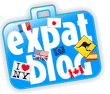


0 comments:
Post a Comment