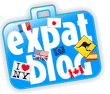Aside from good HTML element arrangements, optional attributes, additional meta elements , canonical or backlinks, you must have properly told major search engines where to find those pages, or at least tell them that those pages exist. How? Using sitemaps. yes, SITEMAPS. If you think having one is enough, then maybe it is, for a normal website. But if you are really dedicated to reach the #1 spot, have you tried these:
Analysis of recent injection attack
Just few minutes ago, one of the websites I currently own was attacked. Since I am expecting this really soon (because the site is gaining high traffic recently), I wonder how it is made possible.
Random Check for Browsers
A random check, I tried to put a test page on one of domains I control. I really liked the results because most people are getting smarter now by using Chrome.
Random resolution check
HTML 5 is here!
I've tried to check for new HTML 5 tags and I'm surprised that it is turning just like the version 1 of Silverlight. If you're not familiar with Silverlight, it is used for making some animations but more on clientside, since all you can do on version 1 was XAML and javascript.
Web Optimizations
I just deployed the web project that took almost 3 months to deploy, thanks to the CC problems I had. Things seems to be fine and I think I would be spending some time to write some contents.
But before that, I wanted to optimize few things that are not visible until it was deployed in a shared remote server.
But before that, I wanted to optimize few things that are not visible until it was deployed in a shared remote server.
Configuring website rules in IIS Manager
Managing websites can be a pain in the neck. Sometimes you'll find yourself fixing some broken links, editing style sheets because of routing side-effects and even managing bandwidth limit. You probably won't be fit for a web admin task if you can't make a solution for all of those things. Good thing there are few tips that you can do now.
Subscribe to:
Comments (Atom)