Since my mom's computer is quite outdated, running on Intel's Pentium 4 1.8GHz + 256MB RAM, I decided to install Ubuntu side by side. The reason for this is that, most of my mom's friends are already on facebook and she asked me how to setup an account for this, which eventually requires stable internet connection. (I'm not letting her use dial-up internet and feel more stressed).
I already have a broadband connection from Globe. For 995php/month, it would be at 1Mbps rate. I already have a Wireless N router (Belkin) and it is great. I bought this from Japan, and I was slightly troubled that it runs on 110V and fortunately, Belkin have their support partner "Microwarehouse", that exchanged my old power supply to 220v.
After installing Ubuntu, I have to download drivers from internet, which relies on Internet and I have to configure my router to act as an access point, while my laptop is connected directly to my broadband, and distribute the connection using "Internet Connection Sharing". (believe it or not, I used to share dial-up internet as well... (-_-;) ). Here is my setup.
1. Laptop is connected directly to Broadband Internet (LAN)
2. Router is configured as Access Point (be sure to enable DHCP)
3. Laptop connects to Access Point and set static IP
4. Laptop's Internet Connection (LAN) is shared, with connection in Access Point.
5. Mom's Computer connects to access point, (LAN)
So, the problem here is that, I don't want to place the router near mom's PC all the time, with those wired things. That is when I decided to find a wi-fi device. I found a cheap Wi-Fi dongle from CD-R King, for 780php, it is said that Wi-Fi and Bluetooth function is there.
I was really pleased................... that didn't last long. When I was about to pay, I was asked about my "OS". So, I was thinking, "Hey, what business that requires you to know what OS I'll be using this?!". After saying, "Uhhh, XP? ", then staffs at CD-R King immidiately replied that it would not work in Windows 7, so I was a bit worried. I was asked to proceed to the tech guy, that pulled out a tiny CD from the dongle and test it. It seems that this thing is marketed to run only on OLD Windows Computers. I was sick-worried, "I might have given them a free 780php for nothing", which even provoked me to return the next day, when I tried to install it on XP service pack 3, and failed. The dongle they are selling is optimal for OS XP service pack 2 and below.
I am reading the back which reads 3 Months free service warranty, and I'm losing hope that I will get a good technical support. They don't even have a "money-back" guarantee, and I feel very upset about this. I talked to the guy who tested it, and the arguing guy told me that it worked in their PC... Yeah, just their PC.... But, aren't they forgetting that consumers are buying their products for themselves and not CD-R King's PC?
I was asked to copy the files from CD to hard disk... I also told the CD-R King guy that, the accessibility is not an issue, it is "COMPATIBILITY". I mean, before I payed they said it will work on Windows XP, and failed.before I lose my temper and just annoy myself more hearing pointless reasoning, we had a compromise that they would just visit my house and install it for me after 9PM. At that time, I'm sure typical customer won't agree, but I was also eager to make my mom enjoy e-life, talk with friends online and surf the internet.
My desperate option is to just let him install it on XP (which should work), but my goal is to make it work for Linux based and Windows based OS'es. I'm new to Linux OS'es so, I really had a terrible experience just to make this thing run comfortably.
ubuntu
http://www.stk.com.tw/driver/Wireless/Release_ForUSBLinux/Ubuntu/BlueW-2310U_2.4.2_100603_Ubuntu10.04_withouthotkey.tar.gz
Instruction:
After download, run Install_3DSPUSB.sh
From Accessories, you can activate the Wi-Fi radar.
xp
http://www.stk.com.tw/driver/Wireless/Release_ForUSBWindows/Bluewu_3.1.04.20100318_softhotkey_32bitOS(IVT).exe
Windows 7
http://www.stk.com.tw/driver/Wireless/Release_ForUSBWindows/Bluewu_2.2.04.20100520_softhotkey_32bitOS(Microsoft).exe
vista
http://www.stk.com.tw/driver/Wireless/Release_ForUSBWindows/Bluewu_2.2.04.20091127_softhotkey_32bitOS(IVT).exe
I had mine working, 100%.. But, I feel really disappointed that I have to do all the troubles of finding drivers, installling, etc... when CD-R King are supposed to know their products and provide their customers the satisfaction that they deserve. But, on my case... no.. They even offered me other Wi-Fi device, which cost higher than the dongle I bought, but I said, if the results would be the same, I won't hesitate to return at them again and demand a replacement (or REFUND, the best). They said it should work on XP, if installed properly, but how can you install it properly if it is not compatible to begin with?
I might still visit CD-R king just to buy some CDs, but I'm not sure about buying high-end devices. Maling Pagtitipid often leads to MORE STRESS, MORE COST and MORE ANNOYANCE. If you want to save, buy PRODUCTS WITH QUALITIES, not cheap, small fry items.
Subscribe to:
Post Comments (Atom)

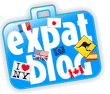


2 comments:
Cool! Awesome! Thanks for posting the driver locations. I'm planning to get several usb wifi+bluetooth dongle for Windows7 and Ubuntu.
I'm thankful for CD-R King since they bring affordable electronics I can only find in Hong Kong(pati quality, Hong Kong quality rin. ehehehe...).
We just have to be patient with those CD-R King staff. If they are really tech-savvy, they might choose a different job, something like we have.
This blog entry saved me all the trouble. Thanks a lot!
I'm glad that it helped you. I'm trying to get an agnostic view in machine OSes.
Thanks for reading.
Post a Comment