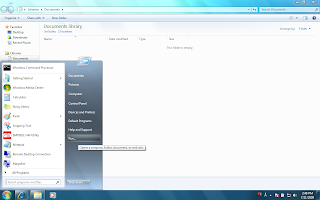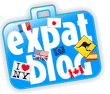I just challenged myself to make a simple website that will display Japanese verb conjugation. I think this site is very useful to improve vocabulary provided that one already recall some sentence patterns, then this would surely help them to even higher levels. This
japanese fundamental learning tool is made less than 60 hours. Yes! you read it right. I did it alone, including the database, few SEO guidelines, planning, DEBUGGING (and I say hello to somee), few graphics and verb check up ,etc.
CONTROLLER <======> VIEW
|^
||
||
MODEL<================
So, here is the plan. I do know the fundamentals of Japanese language, but to get even more better and fluent, I must improve my vocabulary and the only thing that comes in my mind is to improve retention. Past exams that I have taken proved me that, whenever anyone sees something in a timely fashion, then your mind will remember it, whether you like it or not. Much better if you would like it, though. So from this, I put up a list of all the verbs I can term as fundamental. Verbs in Japanese is as complicated as speaking the language.
I also need it, at the same time, want to share this to other people who might thinking of the same thing. Thus, this is where my web dev skills apply.
First I tried to search for free webhost, but unfortunately they only allow MS Access database (at least for a FREE account). They also don't have support to MVC, so I'll be downgrading few features based on the resources available to me.
I don't have much time, so I guess MVC approach suits this. There are patterns for each Japanese groups, to which few are exceptions.
I manually entered all the verbs, the conjugation and thought of some rules to make the conjugation automatic. there are 359 verbs in the access database, using MVC approach, I'm able to produce 359 verbs x 10 different conjugation + 3 verb groups x 359 verbs + 3 list page and 1 front page resulting to 5,015 different page views using 1 aspx.
It took me less than 60 hours to make a working copy on my local. This will be search engine friendly. By looking at the code, I think I did well. With just 1 ASPX file as my VIEW. I have an isolated MODEL that deals with the access database. There is a controller who will check which pages are requested, check the model, pass the data to view and return the data to site visitors.
Also, I mentioned search engine friendly. I made a function that outputs all the possible combinations of URL into sitemap. This is dynamically run, so I don't have to worry about it each time I made an update.
All worked perfectly until one thing I realized... the server is not as good as they claim to be..
They don't support url changing so, my controller class already failed. This made me review all the SEO books I know. I tried all the methods to make it work. Overall, I tried 3. (from Intellegencias code, to Global asax application start approach to even path convertion), but alas nothing work. So, I guess I have to make another trick. the leading "/". Now everything will appear as if it is 1 file.
so, one thing I'm sure of. If I get my credit card, I'll just buy a hosting, transfer all of it there and upgrade it to what I really planned.
It is really tiring to adjust to limitations , find solution than just to let money talk. But it was fun. Another experience that improved my skillset. And that less than 60 hours is not consecutive. I'm also a human being, I need to rest, eat, take bath and some other things. I just keep track of that on assumption of normal working days. like 8 hour in 1 day. I finished this in almost 1 week. I could have done better, but since the server will not allow all of those optimization, I decided to leave it as is, for now.
this is the sitemap that gets generated each time the web crawler checks for my sitemap.
http://sayinjapanese.somee.com/?XML=ウェブ開発者&sitemap=sayinjapanese.somee.com/