So because of this cross browser rendering issues, these layouts are used.
The Ice Cube Box
-these kind of websites tend to stay on the left side of the screen. They "STATICALLY" stay there,in such a way that they would be "SOMEHOW" rendered in that position. It is true, this will stay aligned to the left, but one big disadvantage of this is, when users who have resolution greater than the static dimension (w, h), things from their view will not be balanced.
The Jelly Box
-these kind of websites tend to stay on the middle of the screen. This layout address to the ICE CUBE Box limitation, the lack of "Balance". They are still somewhat "STATICALLY" measured, adjusting to the lowest possible browser resolution (I still consider 760px , although sometimes I fear those who use 640 x 480 resolution). Most who do this use the 760 px adjustment, thinking that most users still hae 800 x 600 px resolution. Since this stays in the middle of your screen, eerything appears to be proportionally balanced. However, since the dimensions are still statically set, this layout will waste some of the space, that you can also use to add some elements, or maybe additional ads space to earn extra.
The Liquid Layout
- Finally, to address those holes. The Liquid layout is dynamically adjusted, depending on the user's resolution. To accomplish this, you should not give an element some fixed value if they would act as "CONTAINER" for other elements (adjust to page element on percentage units). This is quite hard to accomplish, so you have to check every browsers, especially IE. Add some extra space, in such a way that if rendering error occur, your layout won't suffer much. Other thing is to reset all element renderings to have a uniform setting for all elements. Most of these I saw online are ice-boxed,liquid type since they adjust from LEFT. I would rather prefer the Liquid-Jelly layout, since it would appear more balanced.
I've seen many websites, and sometimes I still see people using the old approach for image switchovers (Javascript), preloader (still Javascript, duh)...and even some people who give form driven name some kanji or katakana or hiragana names... (Ouch). well, we can always learn from experience and someday we'll be able to do things in a more appropriate way.
OK. To answer the question. Graphics Designer are gurus when it comes to desktop publishing, but a Web Designer is someone who can extend those skills to a higher level.

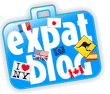


0 comments:
Post a Comment